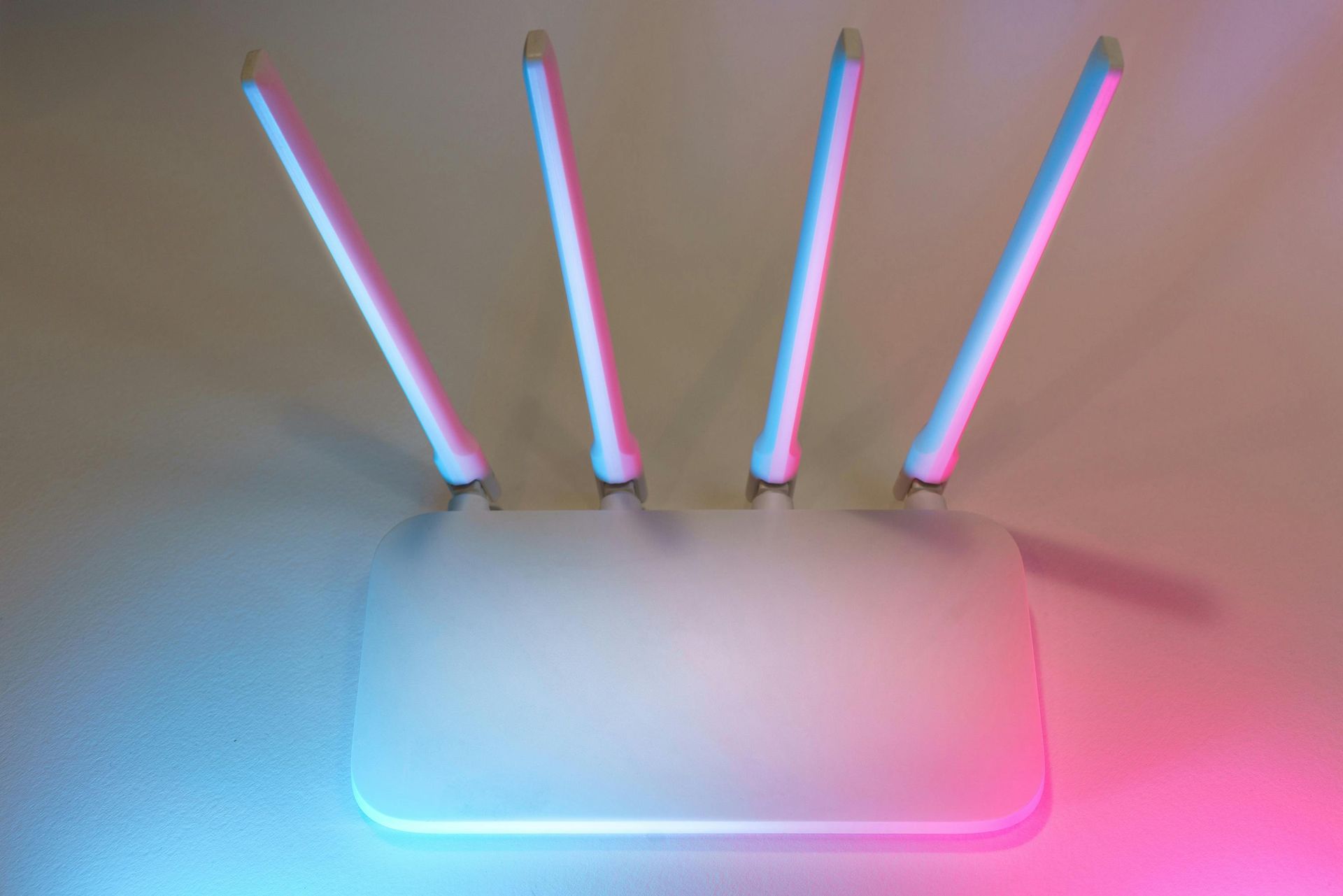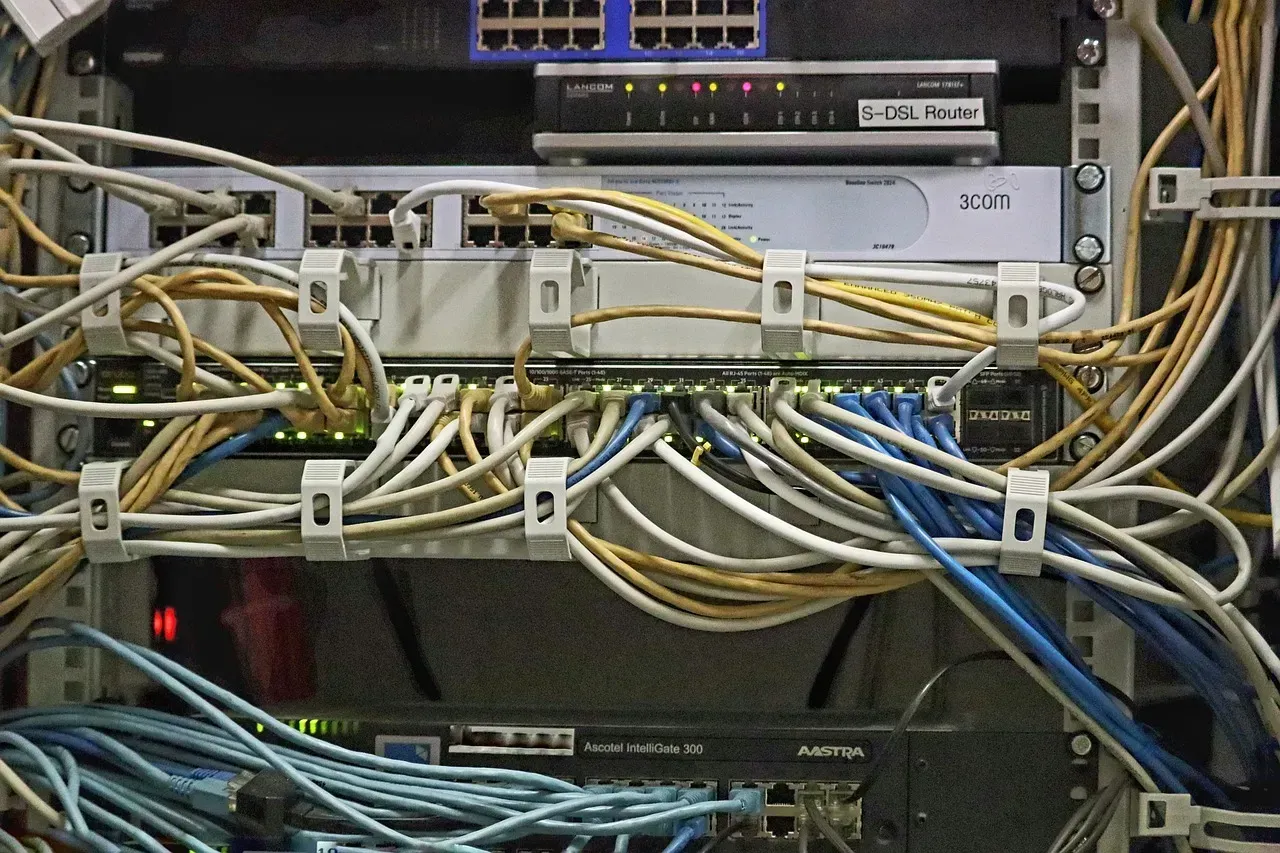Understanding Bus Topology: Key Features and Cable Choices Explained
Bus topology offers a straightforward and efficient way to connect multiple devices in a network. It’s built around a single cable that acts as the backbone, allowing data to move from one device to another. This setup is commonly used in smaller networks where simplicity and cost savings are priorities. In this blog, we’ll break down how bus topology works, its key features, and the best cable choices for this type of network.
What is Bus Topology and How Does it Function?
Bus topology links all devices to a single backbone cable. This backbone serves as the central highway for data transmission. Each device in the network is connected directly to this cable, and data flows in both directions along it.
Here’s the key: when a device sends data, that data travels across the entire cable. Every device on the network receives it, but only the device with the matching address processes the information. The rest simply ignore it. This design makes bus topology easy to set up and maintain, especially in smaller, straightforward networks.
Bus topology is practical for simple setups, but it can become challenging as the network grows, which we’ll dive into later.
Bus Topology Explained: A Simple Network Layout
Bus topology operates using a linear layout, where every device is connected to a single, continuous cable. This cable is the backbone of the network, responsible for carrying all the data. The design is simple: devices like computers, printers, and servers link directly to this cable, forming a chain of connected devices.
In this layout, the cable runs from one end of the network to the other. The signal travels along the cable until it reaches its destination. If the signal doesn't find its destination, it simply stops at the end of the line. A terminator at both ends of the cable ensures the signals don’t bounce back, which could cause errors.
This simple design keeps installation costs low and makes it a popular choice for small networks that don’t require complex infrastructure. However, as we’ll see, it does come with a few challenges as the network expands.
Devices Connected to a Single Backbone Cable
In bus topology, all devices are directly connected to a single backbone cable, which is the central point for data transmission. These devices can include computers, printers, servers, or other network hardware. Each device taps into the backbone using a network interface that allows it to send and receive data.
Here’s how it works: when one device sends data, that information travels along the backbone cable. All the connected devices receive the data, but only the device with the matching address processes it. The rest of the devices discard it. This setup keeps the network simple and easy to manage, but since all devices share the same backbone, issues like data collisions can arise when multiple devices try to communicate at the same time.
The simplicity of connecting devices to a single cable makes bus topology an ideal choice for small, uncomplicated networks. However, it also means that any issue with the backbone can disrupt the entire network.
How Data Transmission Works in Bus Topology
In bus topology, data transmission follows a straightforward process. When a device wants to send data, it sends the information along the single backbone cable. The data is in the form of a signal that moves from one end of the cable to the other.
Every device connected to the cable receives the signal, but only the device with the correct destination address processes it. The rest simply ignore it. This method ensures that data reaches the intended recipient without the need for complex routing mechanisms. However, if two devices try to send data at the same time, a data collision can occur. When this happens, both devices must wait and resend their data later, which can slow down the network.
Bus topology relies on this shared backbone for all transmissions, meaning efficiency decreases as more devices are added, leading to potential delays in data transfer.
Advantages and Disadvantages of Bus Topology
Bus topology offers a simple way to set up a network, but like any system, it comes with advantages and disadvantages. Understanding both will help determine if it’s the right choice for your network needs.
Key Advantages of Bus Topology in Networking
One of the primary advantages of bus topology is its simplicity. The straightforward design, where all devices connect to a single backbone cable, makes installation and setup easy. Here are some key benefits:
Cost-effective
Bus topology requires less cabling compared to other topologies, making it an affordable option, especially for small networks.
Easy to install
With a simple linear layout, setting up a bus topology network doesn’t demand complex configurations.
Scalable for small networks
Adding new devices to the network is easy. You simply connect them to the backbone without needing major changes.
Minimal cable usage
Fewer cables mean less clutter, which simplifies network maintenance and troubleshooting.
These benefits make bus topology ideal for small-scale networks that don’t require the complexity of larger setups.
Common Disadvantages and Challenges
While bus topology offers simplicity, it comes with several disadvantages and challenges that can affect performance, especially as networks grow.
Limited scalability
Bus topology works well for small networks, but as more devices are added, the performance degrades due to the shared backbone.
Data collisions
Since all devices share the same cable, when two or more devices send data simultaneously, collisions can occur. This slows down communication and requires data to be resent.
Backbone failure risk
If the backbone cable experiences a fault or gets damaged, the entire network can go down, making it a single point of failure.
Difficult troubleshooting
Identifying issues in bus topology can be tricky since all devices are connected to the same cable. A problem with the backbone can affect the whole network, making it harder to pinpoint the issue.
These challenges make bus topology less ideal for larger networks or setups requiring high reliability.
Signal Degradation and Collision Occurrences
One significant challenge in bus topology is signal degradation. As data travels along the backbone cable, the signal weakens over distance. The farther the data has to travel, the greater the chance of signal loss, which can result in errors or failed transmissions.
Another issue is collision occurrences. Since all devices share the same cable, when two devices try to send data simultaneously, their signals can collide. These data collisions cause delays as the devices must resend the information. The more devices connected, the higher the risk of collisions, which can slow down the network's overall performance.
Both signal degradation and collision risks make bus topology less efficient as the network grows, making it more suitable for smaller setups with fewer devices.
Choosing the Right Cable for Bus Topology
The performance of a bus topology network heavily depends on the type of cable used. Choosing the right cable ensures efficient data transmission and minimizes issues like signal degradation. Typically, coaxial cables or twisted pair cables are used for bus topology.
Coaxial cables are more common due to their durability and better ability to carry signals over long distances without much interference. However, twisted pair cables can be used for smaller networks where distance is less of an issue, but they might be more prone to interference.
Selecting the right cable is critical to ensuring that your bus topology network runs smoothly and reliably. The choice between these cables depends on your network size, the devices involved, and the distances between them.
Types of Cable Used in Bus Topology
There are two main types of cables commonly used in bus topology:
Coaxial Cable
Coaxial cables are the most popular choice for bus topology. They are durable, reliable, and can transmit data over longer distances without significant signal loss. The shielded design of coaxial cables reduces interference, making them suitable for networks where stability is key.
Twisted Pair Cable
Twisted pair cables are another option, though they are typically used in smaller, low-cost networks. While they are more flexible and easier to install, they are more susceptible to interference and signal degradation, especially over long distances. Twisted pair cables are ideal when the network covers shorter distances.
Choosing the correct type of cable is crucial for minimizing issues like interference and ensuring smooth data transmission in your bus topology setup.
Role of the Terminator in Bus Networks
In a bus topology, terminators play a crucial role in maintaining the network’s stability. These terminators are installed at both ends of the backbone cable to prevent signals from bouncing back, which could cause signal reflection and lead to data collisions.
Without terminators, the signals sent by devices would travel to the end of the cable and then reflect back into the network, creating interference. This interference can disrupt communication between devices and reduce network performance. By absorbing these signals, terminators ensure that the data reaches its destination smoothly and prevent unnecessary traffic from clogging the network.
Proper use of terminators is essential for a functional bus topology, as it helps maintain efficient data flow and prevents network failures.
Impact of Cable Length on Network Performance
The length of the backbone cable in a bus topology directly impacts network performance. As the cable gets longer, the chances of signal degradation increase. This happens because the signal weakens as it travels further, especially in larger networks, leading to slower data transmission and a higher likelihood of errors.
Additionally, longer cables increase the risk of data collisions. With more devices connected over a longer distance, the chances of two devices attempting to send data simultaneously rise, which can result in network slowdowns.
To maintain optimal performance, it's crucial to keep the cable length within recommended limits and ensure that the signal strength remains strong throughout the network. Using repeaters can help boost signal strength in larger setups.
Comparing Bus Topology to Other Network Topologies
Bus topology may offer simplicity, but it’s essential to understand how it stacks up against other network designs. Each topology has its strengths and weaknesses, and choosing the right one depends on your specific network needs.
Bus vs. Star Topology: Key Differences
When comparing bus topology to star topology, the most noticeable difference is the way devices are connected. In a star topology, each device has its own dedicated connection to a central hub, unlike bus topology, where all devices share a single backbone cable.
Key differences include:
- Data transmission: In bus topology, data travels along one cable, while in star topology, data is sent directly to the hub, which then forwards it to the intended device.
- Failure points: Bus topology has a single point of failure—the backbone. If it goes down, the entire network fails. In star topology, if a single device fails, it doesn’t impact the rest of the network, but if the hub fails, the whole network goes down.
- Scalability: Star topology is more scalable because new devices can be added without affecting the overall performance, unlike bus topology, which becomes inefficient as more devices connect.
Overall, star topology is generally more reliable for larger networks, whereas bus topology offers simplicity and lower costs for smaller setups.
Bus vs. Ring Topology: Pros and Cons
When comparing bus topology to ring topology, the structure and data flow are the main differences. In ring topology, each device is connected to two other devices, forming a circular path, whereas in bus topology, all devices share a single backbone cable.
Key differences include:
- Data transmission: In bus topology, data is broadcast to all devices, while in ring topology, data passes in one direction, moving from one device to the next until it reaches its destination.
- Failure points: Bus topology has a single point of failure—the backbone cable. If it fails, the entire network is down. In ring topology, if any part of the ring fails, it can break the data flow, though some setups include redundancy to prevent this.
- Collision and interference: Bus topology is more prone to data collisions since all devices share the same cable. Ring topology avoids collisions because only one device sends data at a time, making it more efficient in preventing interference.
Ring topology can be more reliable for larger networks but is typically more expensive and complex to set up compared to bus topology, which is simpler and cheaper but comes with limitations as the network grows.
Where Does Bus Topology Stand Among Common Network Designs?
Bus topology holds a unique position among network designs due to its simplicity and cost-effectiveness. It’s most suitable for small networks where minimal cabling and straightforward setups are key priorities. However, compared to other topologies like star and ring, bus topology struggles with scalability and performance in larger networks.
While bus topology is easy to install and maintain, its single point of failure (the backbone cable) makes it less reliable for complex or high-traffic environments. Additionally, as the number of connected devices increases, issues like data collisions and signal degradation become more common, limiting its efficiency.
In summary, bus topology works best for networks that require low costs and simple layouts, but as modern networks grow in size and complexity, other topologies like star and ring are often preferred for their reliability and scalability.
Applications of Bus Topology in Modern Networks
Despite being a simpler design, bus topology still has its place in modern networking. Its cost-effective and straightforward nature makes it suitable for specific scenarios where complex infrastructure isn’t necessary.
Typical Uses of Bus Topology in Small Networks
Bus topology is commonly used in
small networks due to its
low cost and ease of installation. Some typical applications include:
- Small office or home networks: In environments where the number of connected devices is limited, bus topology can handle the network traffic without major issues.
- Temporary networks: For short-term setups like testing environments or quick installations, bus topology is a practical choice because it’s quick to set up and tear down.
- Networking in older systems: Some legacy systems still use bus topology, especially in environments where updating to more complex topologies isn’t necessary or cost-effective.
While bus topology may not be as common in larger, modern networks, its simplicity makes it ideal for budget-friendly and low-maintenance networking solutions in smaller settings.
Bus Topology in Large Scale Network Design
Bus topology is rarely used in large-scale networks due to its limitations in scalability and reliability. As the number of devices grows, the network faces increased risk of data collisions and signal degradation, which can severely impact performance.
However, in specific cases where the network structure is segmented, or where costs are a primary concern, bus topology may still be implemented in certain parts of a larger network. For example, it can be used for isolated sub-networks within a larger infrastructure, particularly in environments where traffic is minimal, and simplicity is more critical than speed or redundancy.
While it’s not the go-to choice for modern, large networks, bus topology can still serve specialized roles in certain designs.
Innovative Applications of Bus Topology in Today's Technology
While bus topology is mostly associated with older or smaller networks, it still finds some
innovative uses in modern technology. For example:
- Embedded systems: In certain embedded systems, like those used in industrial automation or vehicle control systems, bus topology offers a simple and cost-effective way to link various components.
- Broadcasting environments: Some media and broadcasting setups still utilize bus topology to efficiently distribute signals across multiple devices without the need for more complex infrastructures.
- IoT networks: In specific Internet of Things (IoT) applications, bus topology can be useful when only a few devices need to communicate, and simplicity is key.
These examples show that even though bus topology is less common in large, modern networks, it still has value in niche applications where minimalism and cost savings are important.
Conclusion
Bus topology remains a practical choice for small, cost-effective networks where simplicity is the priority. While it has limitations like signal degradation and data collisions, its straightforward design makes it ideal for setups with fewer devices. However, as networks grow in size and complexity, alternatives like star or ring topologies are often better suited. That said, bus topology still plays a role in specific modern applications, from embedded systems to broadcasting setups, proving that this classic network design still holds value in today's technology landscape.
If you're looking to implement reliable, high-performance networking solutions—whether for apartment complexes, new construction, or interior cabling—American Broadband Networks offers everything you need. From fiber optics and coaxial cable installation to wifi management and structured cabling, we've got you covered. Our team specializes in creating efficient, scalable networks for your business or residential needs.
Contact American Broadband Networks in Charlotte today for all your networking and broadband requirements!
FAQs
What is bus topology in a computer network?
Bus topology is a type of network topology where each device is connected to a single communication line, typically a coaxial cable. In this setup, data is transmitted along the bus, and all devices share the same communication line.
How does bus topology compare to other network topologies like mesh and star?
Compared to other network topologies like mesh and star, bus topology is easier to install and cost-effective as it requires less cabling. However, it is less reliable because if the main cable fails, the entire network may go down. Mesh topology offers better reliability as every device is connected to every other device, while star topology provides better performance due to its centralized nature.
What are the advantages of bus topology?
The advantages of bus topology include its simplicity and cost-effectiveness. It is easy to install and requires less cabling compared to other network topologies. Devices can be easily connected to the network without significant configuration changes.
What are the disadvantages that may occur in bus topology?
Disadvantages of bus topology include limited cable length and the number of devices that can be connected. If the single cable fails, the entire network is affected. Additionally, as more devices are connected, the network can become slow due to data collisions.
How is data transmitted in a bus topology network?
In a bus topology network, data is transmitted in both directions along the bus. All devices connected to the bus can receive the data, but only the intended recipient processes it. This method can lead to data collisions, especially as more devices are added.
Can bus topology be used to connect multiple bus topologies?
Yes, multiple bus topologies can be connected using repeaters or bridges, forming a larger network. However, this can complicate the network setup and may introduce additional points of failure.
What is the difference between bus topology and star topology?
The main difference between bus topology and star topology is the way devices are connected. In bus topology, all devices are connected to a single communication line, whereas, in star topology, each device is connected to a central hub or switch, which acts as a repeater for data flow.
How does bus topology compare to mesh topology in terms of reliability and performance?
Bus topology is less reliable and offers lower performance compared to mesh topology. In mesh topology, each device is interconnected, providing redundancy and better fault tolerance. Bus topology, with its single cable design, is susceptible to failures and can experience performance issues with increased network traffic.
What types of cables are used in bus topology?
Bus topology typically uses coaxial cables, which are known for their durability and ability to handle high-frequency signals. These cables are essential for connecting all devices to the single communication line in a bus topology network.
Our Service
Contact Information
Phone: (336) 210-5445