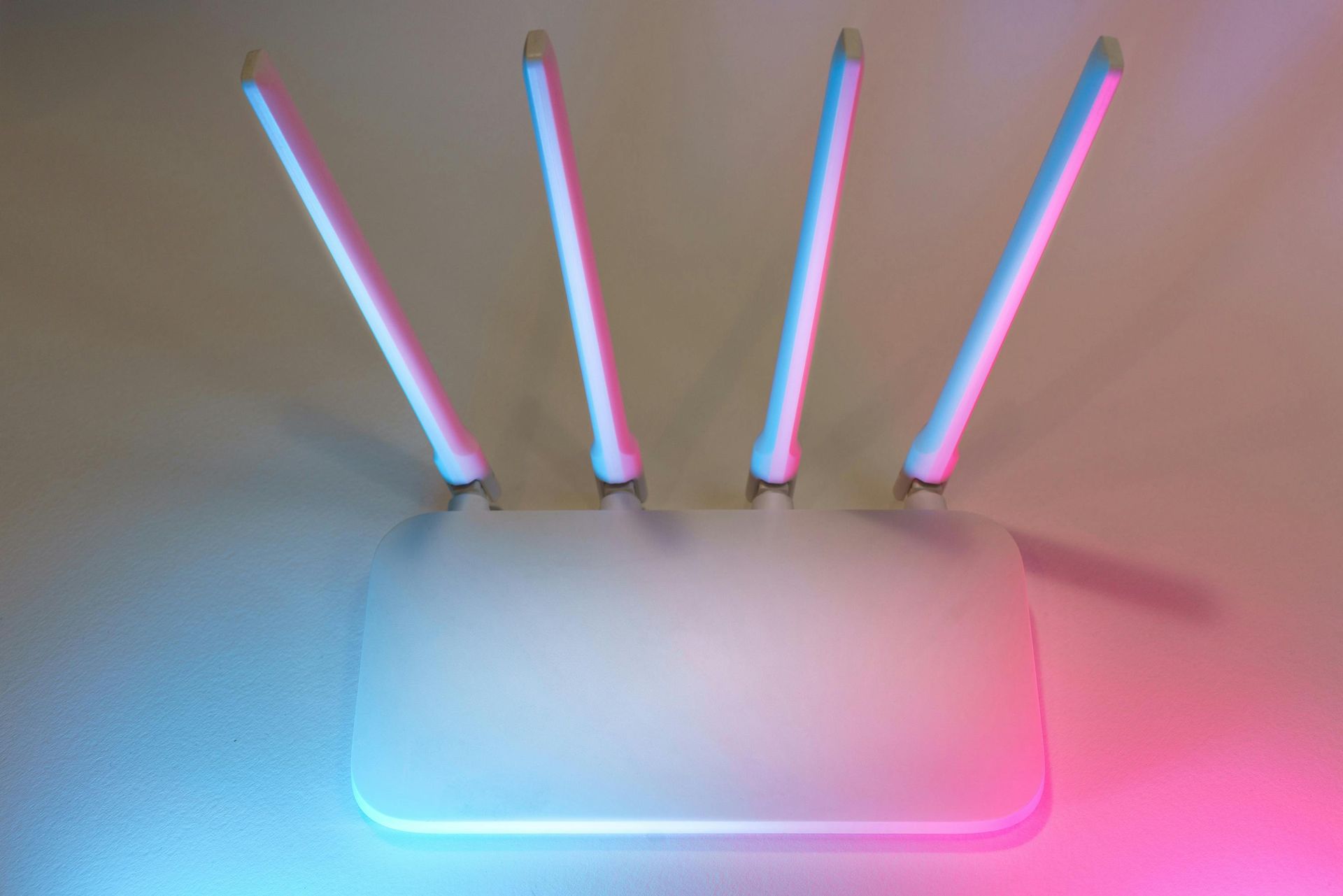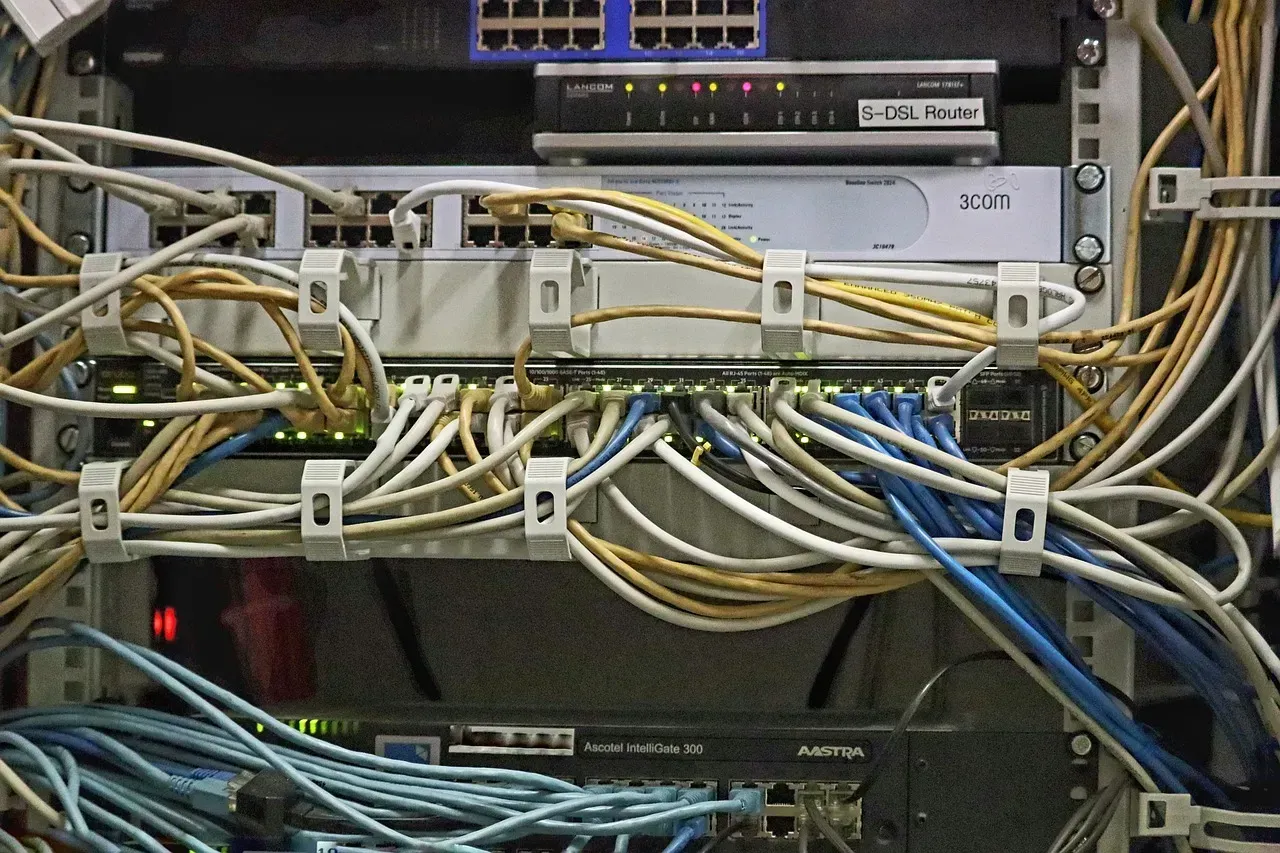Why Expand Your Network?
A strong internet connection is no longer just nice to have—it’s essential. Whether you're working from home, running an office, or just streaming movies, your network needs to handle multiple devices without slowing down. But if you’re dealing with slow speeds, buffering videos, or Wi-Fi dead zones, your network may not be keeping up.
The best way to expand your network is by upgrading your router, adding mesh Wi-Fi or extenders, and using wired connections where possible. These methods improve coverage, increase speed, and reduce lag, making your internet experience smoother. Choosing the right approach depends on your space, the number of users, and how much bandwidth you need.
In this guide, we’ll break down the best ways to expand your network, how to optimize it for better performance, and what security measures to take. You’ll also learn whether you should set it up yourself or hire a professional to get the job done right.
Best Ways to Expand Your Network
If your internet is slow or doesn’t reach every corner of your home or office, you need a better setup. Expanding your network can fix weak signals, eliminate dead zones, and boost overall performance.
Upgrade Your Router and Modem
Your router is the heart of your network. If it’s more than three to five years old, it might not support the latest speeds or handle multiple devices well.
A Wi-Fi 6 router offers faster speeds, better range, and stronger connections.
Your modem also matters. If you rent one from your internet provider, check if it’s outdated.
Upgrading to a newer modem with DOCSIS 3.1 can help you get the best speeds your internet plan allows.
Use Mesh Wi-Fi or Range Extenders
If your Wi-Fi signal doesn’t reach all areas, a mesh system or extender can help.
- Mesh Wi-Fi replaces your single router with multiple access points that spread coverage across large homes or offices.
- Wi-Fi extenders are cheaper and can boost the signal, but they don’t always improve speed.
Mesh systems work better for large spaces or buildings with thick walls, while extenders are a quick fix for smaller problem areas.
Add Wired Connections for More Stability
Wi-Fi is convenient, but wired connections are faster and more reliable.
If possible, use Ethernet cables for desktops, gaming consoles, and smart TVs. This reduces network congestion and improves speed.
For offices, adding network switches allows multiple wired devices to connect without slowing down the network.
Powerline adapters are another option if running cables isn’t practical—they use your home’s electrical wiring to send internet signals.
Consider Fiber or High-Speed Ethernet
If speed is a priority, fiber internet or Cat 6 Ethernet cables can make a huge difference.
Fiber provides fast, low-latency connections, ideal for streaming, gaming, or running a business.
Upgrading to fiber or gigabit-capable Ethernet is the best long-term investment for high-speed networking.
How to Optimize Your Network for Peak Performance
Expanding your network is only half the solution. To get the best speed and reliability, you need to optimize it. Small adjustments can make a big difference in how well your internet works.
Find the Best Router and Extender Placement
Where you place your router affects its signal strength.
Keep your router in a central, open location to provide even coverage. Avoid placing it in corners, behind furniture, or inside cabinets. Walls, metal objects, and appliances can weaken the signal.
If you’re using a Wi-Fi extender or mesh system, place the extra units halfway between the main router and the problem area. This ensures a strong signal without delays.
Use the Right Wi-Fi Band and Channel
Most routers support 2.4GHz and 5GHz Wi-Fi bands.
- 2.4GHz travels farther but is slower and more crowded.
- 5GHz is faster but doesn’t reach as far.
For devices that need high speed, like laptops, gaming consoles, and smart TVs, connect to 5GHz when possible. Use 2.4GHz for basic tasks like browsing or smart home devices.
Wi-Fi channels also affect performance. Too many devices on the same channel can slow things down. Log into your router settings and switch to a less crowded channel for better speed.
Enable Quality of Service (QoS) Settings
Most modern routers have QoS settings that let you prioritize devices and applications.
If you work from home or stream in 4K, set your work laptop or streaming device as a high-priority device. This prevents other users from slowing down your connection with background downloads or gaming.
Limit Background Usage and Bandwidth Hogs
Some apps and devices use the internet even when you’re not actively using them.
- Disable automatic updates for software and gaming consoles during peak hours.
- Turn off unused smart devices that stay connected to Wi-Fi.
- Check for unknown devices on your network and remove any that shouldn’t be there.
Keep Your Firmware and Drivers Updated
Your router, modem, and connected devices need regular updates to stay secure and run smoothly.
Log into your router settings to check for firmware updates from the manufacturer. Updating device drivers on your computer can also improve connection stability and speed.
How to Secure Your Expanded Network
A bigger network means more potential security risks. If you don’t take the right steps, your internet could be vulnerable to hackers, data theft, or unauthorized users. Protecting your network is just as important as expanding it.
Use Strong Passwords and WPA3 Encryption
Your Wi-Fi password should be strong, unique, and hard to guess. Avoid using simple passwords like “password123” or your phone number. Instead, use a mix of letters, numbers, and symbols.
If your router supports WPA3 encryption, enable it in the settings. WPA3 is the latest security standard and is much harder to hack than older versions like WPA2.
Set Up a Guest Network
If friends, family, or clients visit your home or office, don’t give them access to your main network.
Create a separate guest network that only provides internet access. This keeps your personal or business devices safe from potential security threats.
Turn Off Remote Access and Unused Features
Most routers come with extra features that you don’t need. Remote management, WPS (Wi-Fi Protected Setup), and UPnP (Universal Plug and Play) can create security holes.
Go into your router settings and disable any features you don’t use. This reduces the risk of unauthorized access.
Use a Firewall and VPN for Extra Protection
A firewall helps block harmful traffic from reaching your network. Most routers have built-in firewalls—just make sure it’s turned on in the settings.
A VPN (Virtual Private Network) adds another layer of security by encrypting your internet traffic. This is especially useful if you work remotely or handle sensitive information online.
Keep Your Router and Devices Updated
Hackers often target outdated software. Keep your router firmware, modem, and connected devices updated to fix security vulnerabilities.
Many routers let you enable automatic updates in the settings. If not, check your manufacturer’s website regularly for new firmware updates.
Should You DIY or Hire a Professional?
Expanding a network can be a simple task or a complex job, depending on your setup. Some upgrades are easy to do yourself, while others may require expert installation. Knowing when to handle it on your own and when to call a professional can save time, money, and frustration.
When DIY is the Best Option
If you’re making basic upgrades, you can likely do it yourself with minimal effort. These include:
- Replacing an old router or modem with a newer, faster model.
- Setting up a mesh Wi-Fi system or extenders to fix dead zones.
- Using Ethernet cables for a stronger wired connection.
- Adjusting router settings for better speed and security.
Most of these upgrades only require following step-by-step instructions from the manufacturer. If you’re comfortable logging into your router settings and making simple changes, a DIY approach works fine.
When You Should Hire a Professional
Some network expansions require more than just plugging in a new device. Consider hiring a professional if you need:
- Structured Ethernet cabling for a home office or business.
- A large-scale network setup for multiple users, floors, or buildings.
- Advanced security configurations for business networks handling sensitive data.
- Troubleshooting persistent issues that aren’t fixed with basic solutions.
Professional installation ensures your network is set up correctly, optimized for performance, and protected from security risks. If downtime isn’t an option, getting expert help can prevent future problems.
Cost vs. Long-Term Value
While DIY can save money upfront, poor setup can lead to slow speeds, security risks, and frequent troubleshooting. A professional installation might cost more, but it provides a reliable, long-term solution that minimizes ongoing issues.
The right choice depends on your technical skills, network needs, and budget. If you’re unsure, consulting a professional for advice before making changes can help you avoid costly mistakes.
Future-Proofing Your Network: What’s Next?
Technology is always changing, and so are internet demands. A network that works well today might struggle in a few years as more devices and faster speeds become the norm. Future-proofing your network ensures it stays reliable and efficient long-term.
Upgrade to Wi-Fi 6 or Wi-Fi 7
Newer Wi-Fi standards offer faster speeds, better range, and improved device management.
- Wi-Fi 6 is already widely available and supports higher bandwidth, less congestion, and stronger connections.
- Wi-Fi 7 is on the horizon and promises
even better speeds, lower latency, and multi-device efficiency.
If you’re upgrading your router, choosing a Wi-Fi 6 model ensures your network stays competitive for years.
Prepare for More Smart Devices and IoT Expansion
Homes and offices are connecting more smart devices than ever. Smart TVs, security cameras, thermostats, and even appliances rely on Wi-Fi. Each new device adds more strain to your network.
To stay ahead:
- Use a dual-band or tri-band router to balance device connections.
- Set up a separate network for IoT devices to improve security.
- Monitor bandwidth usage to prevent smart devices from slowing down priority tasks.
Consider Fiber or Multi-Gig Internet Plans
Internet providers are rolling out faster plans, including fiber-optic connections and multi-gig speeds. If your provider offers fiber, switching to it can give you better stability, faster uploads, and future-ready speeds.
If fiber isn’t available, upgrading to a higher-tier plan with a faster modem can help you get the most out of your connection.
Invest in Cloud-Based Networking Solutions
For businesses or tech-heavy homes, cloud-managed networking can help monitor and optimize performance remotely. Cloud-based routers and security systems allow automatic updates, remote troubleshooting, and improved network control.
A future-proof network doesn’t just focus on speed—it ensures stability, security, and scalability for the years ahead.
Conclusion
A strong, reliable network is essential for work, streaming, and everyday online tasks. Whether you're dealing with slow speeds, dead zones, or too many connected devices, the right expansion methods can make a big difference. Upgrading your router, using mesh Wi-Fi, adding wired connections, and optimizing your settings will improve performance and stability. Securing your network with strong passwords, encryption, and firewalls ensures long-term protection.
If your setup needs more than a simple fix, professional installation can provide a future-proof solution. A structured network with fiber optics, interior cabling, or additional network outlets ensures seamless connectivity for homes, offices, and apartment complexes.
Get Expert Network Solutions with American Broadband Networks
American Broadband Networks specializes in broadband solutions, fiber optics, structured cabling, Wi-Fi installation, and new construction internet services in Charlotte. Whether you need coaxial cable installation, network expansion, or interior cabling for apartments and offices, their team delivers fast, secure, and scalable solutions.
Don’t settle for a weak or unreliable network. Contact American Broadband Networks today for expert installation and management that keeps you connected.