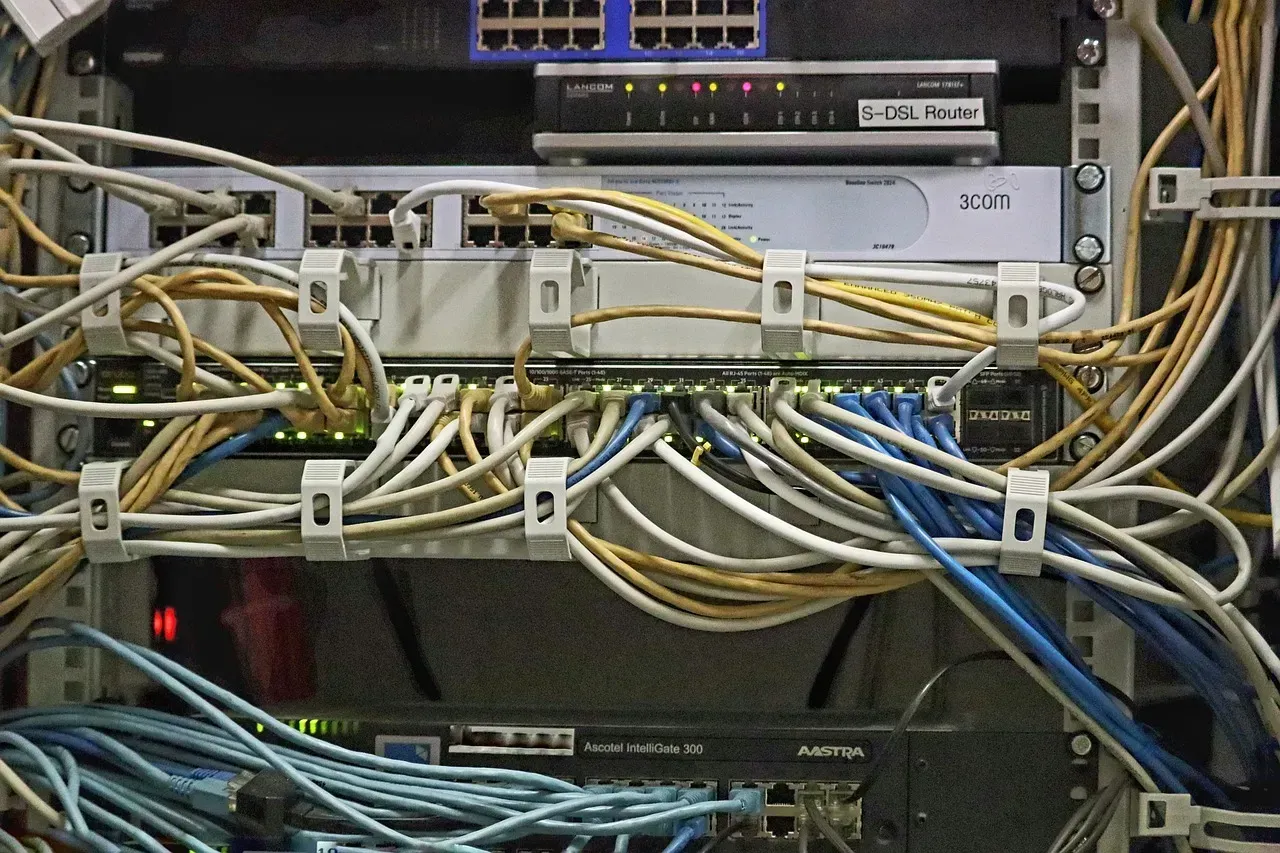The Broadband Dilemma: Why Choosing the Right Plan Matters
A fast and reliable internet connection is no longer a luxury—it’s a necessity. Whether you’re streaming movies, working from home, or running a business, slow internet can be a real headache. But with so many plans and providers out there, choosing the right one can feel overwhelming.
The best broadband plan is the one that meets your speed needs, fits your budget, and is available in your area. If you pick a plan that’s too slow, you’ll deal with buffering and lag. If you choose an expensive plan with more speed than you need, you’ll overpay for internet you won’t fully use.
Making the wrong choice can lead to frustration, extra costs, and even business disruptions. That’s why it’s important to understand your options before signing up. In this guide, we’ll break everything down so you can make the best decision for your home or business.
Defining Your Internet Needs: Home vs. Business
Not all internet plans are the same. What works for one person might not work for another. That’s why it’s important to figure out how you’ll use the internet before choosing a plan.
For Home Users
Most households use the internet for streaming, gaming, video calls, and smart home devices. If multiple people are online at the same time, you’ll need more speed. Here’s a quick guide:
- Casual Browsing & Social Media: 10–25 Mbps
- HD Streaming & Video Calls: 50–100 Mbps
- Online Gaming & 4K Streaming: 100–500 Mbps
- Large Households (4+ Users): 500 Mbps – 1 Gbps
If you work from home, you’ll also need a plan that supports fast uploads for sending large files or hosting video meetings.
For Businesses
Businesses rely on the internet for cloud storage, video conferencing, VoIP (internet phone services), and running multiple workstations. The right speed depends on the size of the business and what’s being done online.
- Small Business (Emails, Web Browsing, Light Cloud Use): 50–100 Mbps
- Mid-Sized Business (Multiple Employees, Video Calls, Online Tools): 100–500 Mbps
- Large Business (Heavy Cloud Use, Servers, High Traffic): 1 Gbps or higher
Businesses should also check for service guarantees, customer support quality, and network reliability since downtime can mean lost revenue.
Before you choose a broadband plan, take a moment to list how many people will use it and what you’ll use it for. This will help you avoid paying too much for extra speed you don’t need—or getting stuck with a slow connection.
Cost Considerations: How to Get the Best Value for Your Budget
Internet plans come in all price ranges, but not all are worth the cost. Some have hidden fees, while others lock you into long contracts. The key is to balance speed, reliability, and price.
Understanding Pricing Structures
Most broadband providers price their plans based on speed, but other factors also affect the cost:
- Monthly Fees: The base cost of the plan. Higher speeds usually cost more.
- Equipment Rental: Many providers charge extra for modems and routers. Buying your own can save money over time.
- Installation Fees: Some companies charge a one-time setup fee, while others offer free installation.
- Data Caps & Overage Fees: Some plans limit how much data you can use. Exceeding the limit may slow your speed or cost extra.
Contract vs. No-Contract Plans
Some providers require long-term contracts, while others let you go month to month.
- Contract Plans often have lower monthly rates but charge early termination fees if you cancel early.
- No-Contract Plans give more flexibility but may have slightly higher monthly costs.
Is Unlimited Data Worth It?
Many providers now offer unlimited data, but is it necessary?
- If you stream a lot, work from home, or run a business, unlimited data is a good choice.
- If you only browse and check emails, a lower-data plan may be enough.
Check your current internet usage before upgrading to a more expensive plan. Many people pay for more than they actually need.
Broadband Options Explained: What’s Available in Your Area?
Not all internet types are available everywhere. Some areas have high-speed fiber, while others rely on DSL or satellite. Before choosing a broadband plan, check what’s offered in your location.
Fiber Optic Internet: The Fastest Option
- Speed: Up to 10 Gbps
- Best for: Heavy streaming, gaming, remote work, businesses
- Pros: Fast, reliable, no data caps
- Cons: Limited availability, more expensive
Fiber-optic internet is the fastest and most reliable option. It’s great for homes with multiple users and businesses that need consistent speeds. However, it’s not available in all areas yet.
Cable Internet: High-Speed and Widely Available
- Speed: 100 Mbps – 1 Gbps
- Best for: Streaming, gaming, home offices
- Pros: Fast speeds, widely available
- Cons: Slower during peak hours, shared bandwidth
Cable internet is a solid option for most households. It provides fast speeds, but performance can slow down when many people in your area are online at the same time.
DSL: Affordable but Slower
- Speed: 10–100 Mbps
- Best for: Light browsing, small households
- Pros: Affordable, available in most areas
- Cons: Slower speeds, not ideal for high-bandwidth activities
DSL (Digital Subscriber Line) runs through phone lines, making it one of the most accessible options. However, it’s much slower than fiber or cable, making it less ideal for gaming or streaming in high definition.
Fixed Wireless & Satellite: For Rural Areas
- Speed: 10–100 Mbps (satellite), 25–300 Mbps (fixed wireless)
- Best for: Remote areas with no wired broadband options
- Pros: Available almost anywhere
- Cons: Higher latency, weather can affect performance
If you live in a rural area, fixed wireless or satellite internet may be your only choices. While these options provide basic internet access, they tend to have higher latency, making them less ideal for gaming or video calls.
How to Check Availability
Before picking a broadband plan, search for providers in your area. Many ISPs have availability maps on their websites. You can also use broadband comparison tools to see all the options at your address.
Understanding Speed & Performance: What to Look for in an ISP
Speed is one of the biggest factors when choosing a broadband plan. But what do all those numbers—Mbps, Gbps, download vs. upload speeds—actually mean? Here’s what you need to know to pick the right speed for your needs.
Download vs. Upload Speeds: Why Both Matter
- Download speed affects how fast you can stream videos, browse websites, and download files.
- Upload speed is important for video calls, sending large files, and online gaming.
Most providers focus on fast download speeds because most people use the internet for streaming and browsing. But if you work from home, play online games, or use cloud-based tools, a high upload speed is just as important.
How Much Speed Do You Really Need?
If you only browse the web, check emails, and scroll through social media, 10 to 25 Mbps should be enough. HD streaming and video calls require more speed, around 50 to 100 Mbps. If you stream in 4K, game online, or have multiple people using the internet at the same time, you’ll want 100 to 500 Mbps.
For larger households or businesses that rely on cloud storage and multiple workstations, 500 Mbps to 1 Gbps is ideal. Businesses with heavy online operations may need speeds of 1 Gbps or higher to avoid slowdowns.
Why Latency & Ping Matter for Gamers and Remote Workers
- Latency is the time it takes for data to travel from your device to a server and back. The lower the latency, the smoother your connection.
- Ping is a measure of latency that affects gaming and video calls. A ping under 30ms is ideal for smooth performance.
How to Test Your Current Speed
Before upgrading your plan, test your current speed using tools like Speedtest.net or Fast.com. If your results are much lower than what you’re paying for, your provider may be throttling your connection, or your equipment may need an upgrade.
Features & Extras: What Else Should You Consider?
Speed and cost are important, but they aren’t the only things to look at when choosing a broadband plan. Some providers offer extra features that can make a big difference in your internet experience.
Data Caps vs. Unlimited Plans
Some ISPs limit how much data you can use each month. If you go over, they may slow down your speed or charge extra fees.
- Unlimited data plans let you use the internet as much as you want without restrictions.
- Limited data plans might be cheaper but can cause slowdowns if you exceed the cap.
If you stream a lot, game online, or work from home, unlimited data is the better choice. But if you only browse the web and check emails, a data cap may not be an issue.
Security & Parental Controls
Many ISPs include security features to protect against cyber threats. Look for plans that offer:
- Built-in firewalls to block unauthorized access.
- Antivirus software for extra protection.
- Parental controls to manage what kids can access online.
If your provider doesn’t offer these, you may need to buy separate security software.
Bundled Services: Are They Worth It?
Some ISPs bundle internet with TV, phone, or smart home services. These packages can save money if you need multiple services, but they can also lock you into long contracts.
- TV & Internet Bundles – Good if you still watch cable TV.
- Home Phone & Internet – Useful for businesses or people who need a landline.
- Smart Home Packages – Some ISPs offer Wi-Fi cameras, smart locks, and other devices with their plans.
If you already use streaming services like Netflix or Hulu, a TV bundle may not be worth it. Always compare costs before signing up.
Making the Right Choice: A Step-by-Step Selection Guide
Now that you know the key factors—speed, cost, coverage, and features—it’s time to narrow down your options. Follow these steps to choose the best broadband plan for your home or business.
1. Check What’s Available in Your Area
Not all broadband types are offered everywhere. Fiber is the fastest, but it’s not as widely available as cable or DSL. Use ISP coverage maps or online tools to see what providers service your address.
2. Determine Your Speed Needs
Think about how you use the internet. If you stream in 4K, game online, or work remotely, you’ll need faster speeds. Households with multiple people online at the same time should aim for at least 100–500 Mbps. Businesses that rely on cloud services or video conferencing may need 1 Gbps or more.
3. Compare Pricing & Contract Terms
Look at the total cost, not just the advertised price. Some ISPs offer lower intro rates that increase after a few months. Check for hidden fees like installation, equipment rental, and data overages. If you want flexibility, choose a no-contract plan to avoid early termination fees.
4. Look for Extra Features
Security tools, unlimited data, and bundle deals can add value to your plan. If you have kids, parental controls may be useful. If you run a business, prioritized customer support or service guarantees might be worth paying extra for.
5. Read Reviews & Ask Around
Don’t rely only on what ISPs advertise. Look for customer reviews about speed consistency, reliability, and customer service. Slow speeds during peak hours and unhelpful support are common complaints to watch for.
6. Test Before Committing Long-Term
Some providers offer a trial period or money-back guarantee. If possible, try the service before locking into a long-term contract. Speed test your connection to ensure you’re getting what you’re paying for.
By following these steps, you can avoid overpaying for unnecessary speed or getting stuck with an unreliable provider.
Get the Right Broadband Plan Without the Hassle
Choosing the best broadband plan doesn’t have to be complicated. The key is knowing what you need, what’s available, and what fits your budget. A reliable internet connection is essential for streaming, gaming, working from home, or running a business.
Start by checking what providers service your area. Compare speeds, pricing, and contract terms. Think about extra features like unlimited data, security tools, and customer support. And most importantly, make sure you’re getting the best value for what you’re paying.
The right broadband plan should give you fast, stable, and secure internet—without overpaying or dealing with slow speeds. Take the time to research and pick a provider that delivers on both performance and reliability.
Need a Reliable Broadband Solution? Contact American Broadband Networks
If you're looking for high-speed internet and professional network solutions in Charlotte, American Broadband Networks has you covered. Whether you need broadband networks, structured cabling, fiber optics, or WiFi installation and management, they provide top-quality service for both residential and commercial needs.
Services Offered:
✔ Broadband Networks
✔ Interior Cabling for Apartment Complexes
✔ Structured Cabling
✔ Fiber Optics Installation
✔ Coaxial Cable Installation
✔ WiFi Installation and Management
✔ New Construction Internet Setup
✔ Additional Network Outlets for Internet & Phones
Get fast, reliable internet with expert installation. Contact American Broadband Networks today and experience hassle-free connectivity!