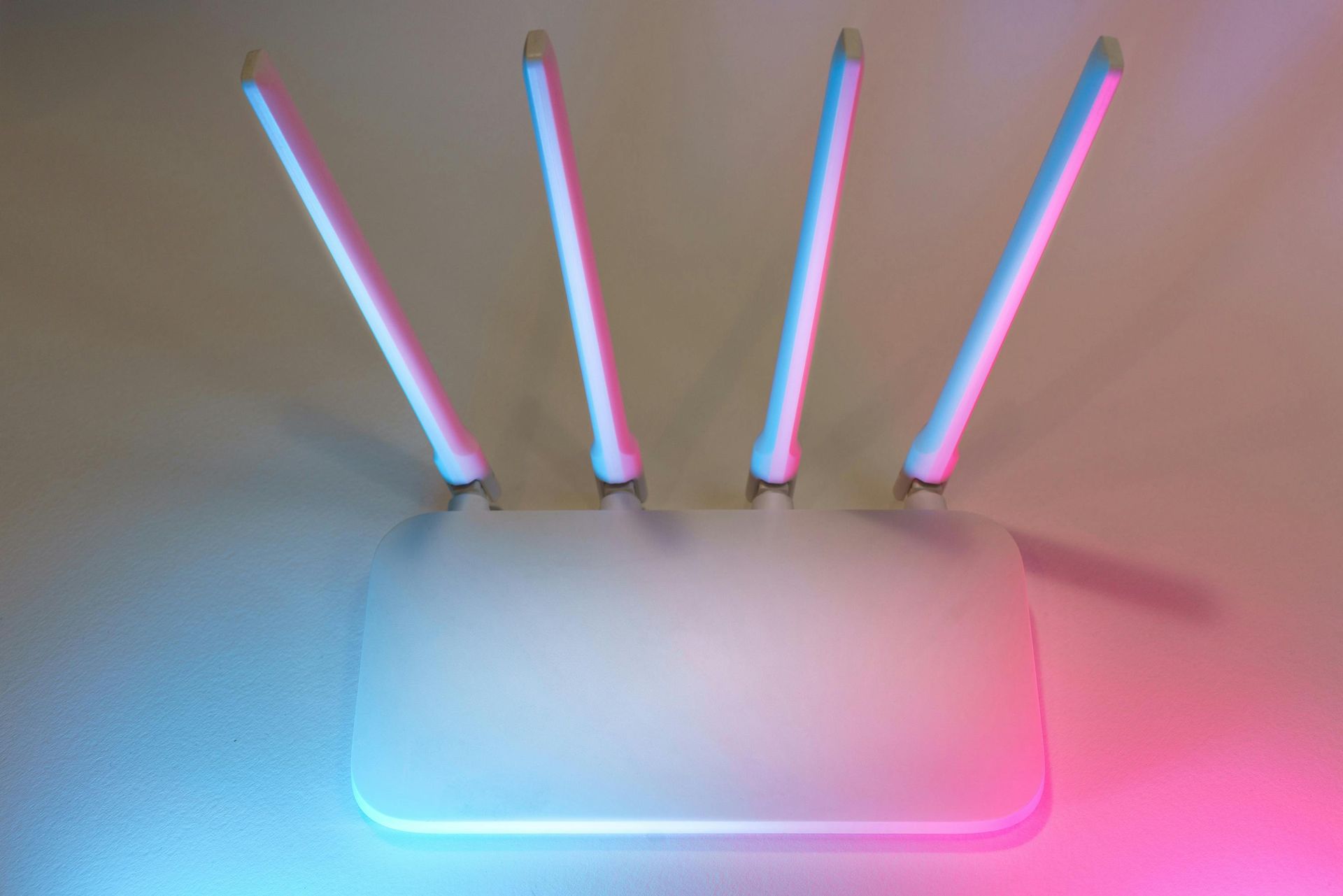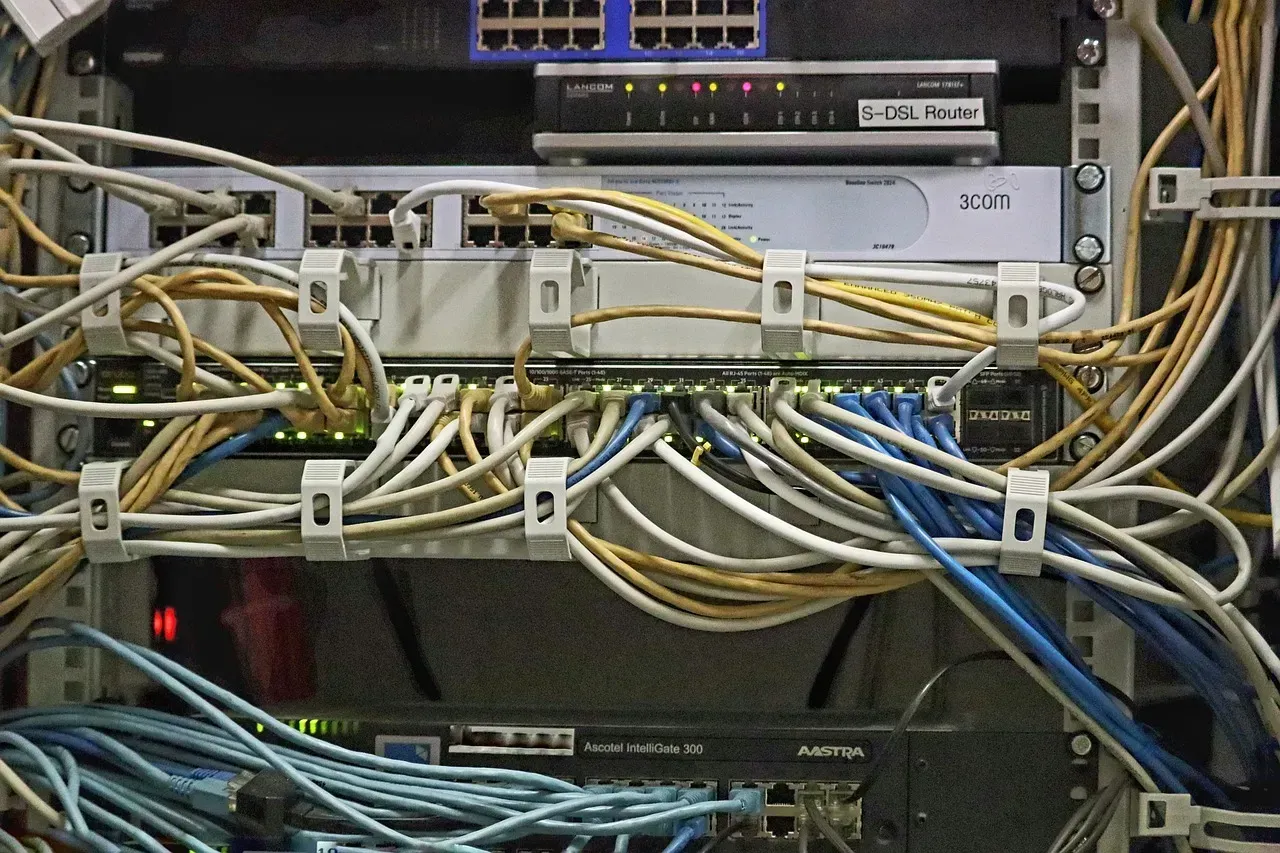Understanding the Costs Associated with Wi-Fi Installation and Management
Wi-Fi is a must-have in today’s world. Whether you’re at home, at work, or out and about, you rely on it to stay connected. Setting up and managing a Wi-Fi network isn’t as simple as plugging in a router—it comes with a variety of costs based on what you need.
This guide breaks down everything you’ll pay for, from installation to ongoing management. By the end, you’ll know what to expect and how to plan for it.
Factors Influencing Wi-Fi Installation Costs
Several factors affect the cost of setting up a Wi-Fi network. From the equipment you choose to the services you hire, each decision can impact your budget. Let’s break down the main cost drivers.
Equipment Expenses
The hardware you pick plays a big role in the total cost. Here’s what to consider:
- Routers and Modems: Basic routers can cost as little as $50, but high-end models with advanced features can exceed $300. Modems, often rented from internet providers, typically add a monthly fee.
- Access Points: For larger spaces, you might need multiple access points to expand coverage. These cost anywhere from $50 to $150 each.
- Cabling and Wiring: Running cables through walls and ceilings can increase labor costs. Materials alone might run $100–$200, depending on the complexity.
Labor and Professional Services
Hiring professionals to set up your network ensures it’s done right, but it adds to the price.
- Installation Fees: Professional installations range from $100 to $500, depending on your location and the size of your network.
- Configuration Services: If you want your network optimized for speed and security, expect to pay an additional $50 to $150 for setup services.
Additional Components
Some setups need extra hardware for better performance or security.
- Network Switches: These cost $20–$200 based on the number of ports and speed requirements.
- Security Systems: Adding firewalls or security software can cost between $100 and $300 upfront, plus potential annual subscriptions.
Understanding these factors will help you anticipate costs and avoid surprises during setup.
Ongoing Wi-Fi Management Expenses
Once your Wi-Fi network is up and running, there are recurring costs to keep it functional and secure. Let’s explore the key areas where you’ll spend money over time.
Maintenance and Support
Regular maintenance keeps your network running smoothly and prevents issues down the road.
- Regular Updates: Firmware and software updates are often free but require time or professional assistance, which could cost $50–$100 per visit.
- Technical Support: Subscription plans for ongoing support typically range from $10 to $50 per month, depending on the level of service you need.
Internet Service Provider (ISP) Fees
Your ISP is one of the biggest contributors to ongoing Wi-Fi costs.
- Monthly Charges: Most plans cost between $50 and $150 per month, depending on speed and data limits. Fiber-optic connections tend to be on the higher end.
- Equipment Rentals: Many ISPs charge a monthly fee (around $10–$20) for leasing a modem or router, adding to your long-term expenses.
Upgrades and Scalability
As your needs grow, you might need to invest in new equipment or features.
- Hardware Replacements: Routers and modems usually last 3–5 years. Replacing them could cost $100–$400.
- Expanding Coverage: If you move to a larger space or need better connectivity, adding access points or a mesh system could run $100–$500.
By planning for these ongoing expenses, you’ll avoid unexpected costs and keep your network running at its best.
Cost Breakdown by Network Type
The type of Wi-Fi network you need—whether for a home, small business, or large enterprise—directly impacts the overall cost. Let’s break it down by use case.
Home Wi-Fi Networks
Setting up Wi-Fi at home is usually the most affordable option.
- Typical Costs: Basic home networks can cost $150–$500 for equipment and installation.
- DIY vs. Professional Installation: Installing a simple network yourself can save money, but professional installation (averaging $100–$200) ensures everything works smoothly.
Small Business Networks
Small businesses require more robust systems to handle multiple users and devices.
- Necessary Equipment: Expect to invest in higher-quality routers ($200–$500), access points, and enhanced security measures.
- Installation and Configuration: Professional setup costs start at $500 and go up depending on complexity. Secure configurations to protect sensitive data add another layer of expense.
Enterprise-Level Networks
Large businesses and organizations need advanced networks for high performance and reliability.
- Advanced Infrastructure: Enterprise-grade equipment, including high-speed routers and servers, can cost $1,000 or more per device.
- Comprehensive Management: Dedicated IT staff or managed service providers are often required, adding thousands to annual costs.
Understanding these tiers helps you budget appropriately based on the scale of your network needs.
Hidden and Long-Term Costs
When budgeting for Wi-Fi installation and management, it’s easy to focus on upfront costs. However, hidden and long-term expenses can significantly impact your total investment over time.
Total Cost of Ownership (TCO)
The total cost of ownership goes beyond the initial setup to include ongoing expenses like maintenance, upgrades, and eventual replacements.
- Upkeep and Repairs: Minor repairs and troubleshooting could cost $50–$200 per visit, especially if you don’t have a service plan.
- Upgrades: As technology evolves, upgrading routers, modems, and access points every few years ensures your network stays fast and reliable.
Energy Consumption
Wi-Fi equipment runs continuously, which adds to your electricity bill.
- Power Usage: The average router consumes 5–20 watts, costing about $10–$50 annually, depending on energy rates. Larger systems with multiple access points or servers will increase these costs.
Downtime and Productivity Losses
Network outages can be more than an inconvenience—they can lead to financial losses.
- For Businesses: Even short outages disrupt operations and reduce productivity. Repairing or upgrading a failed system could cost hundreds or even thousands.
- For Home Users: Downtime may require hiring a technician or replacing faulty equipment, both of which add unplanned expenses.
By factoring in these hidden and long-term costs, you’ll have a more realistic view of what your Wi-Fi network truly costs over time.
Cost-Saving Strategies
You don’t have to break the bank to set up and manage a reliable Wi-Fi network. With the right strategies, you can reduce costs without sacrificing performance or security.
Assessing Actual Needs
Start by determining what you truly need to avoid overspending.
- Avoid Over-Purchasing: A high-end router might sound appealing, but if your home or office is small, a mid-range model could be sufficient.
- Plan for Scalability: If you anticipate growth, consider a scalable solution like a mesh system. It may cost more upfront but will save money in future expansions.
Exploring Bundled Services
Bundling can offer convenience and lower costs.
- ISP Packages: Many providers offer discounts when you bundle internet with other services like phone or TV. These packages often include free or discounted equipment.
- Managed Services: Some ISPs provide managed Wi-Fi services that include installation, maintenance, and support for a single monthly fee.
Regular Audits and Updates
Regularly evaluating your network can prevent unnecessary expenses.
- Check Equipment Efficiency: Make sure your hardware is operating efficiently and only replace items when necessary.
- Optimize for Performance: Periodically update firmware and adjust settings to ensure your network runs at its best without additional hardware.
These strategies help you cut costs while maintaining a network that meets your needs.
Conclusion
Understanding the costs of Wi-Fi installation and management helps you make smarter decisions. Whether it’s the upfront investment in equipment, ongoing maintenance, or planning for hidden expenses, knowing what to expect ensures you get the best value for your money. With the right strategies, you can set up a network that’s reliable, cost-effective, and tailored to your needs.
For professional Wi-Fi installation and management in Charlotte, American Broadband Networks is the trusted choice. We specialize in broadband networks, interior cabling for apartment complexes, structured cabling, fiber optics, coaxial cable installation, and more. Whether it’s setting up Wi-Fi for new construction, adding network outlets, or optimizing your current setup, we deliver top-quality service to meet your connectivity goals.
Take the hassle out of building or upgrading your network. Contact American Broadband Networks today and get a future-ready solution backed by expertise and precision.
FAQs
What’s the difference between a modem and a router?
A modem connects your home or office to your internet service provider (ISP), while a router distributes the internet connection to multiple devices wirelessly or via Ethernet cables.
How can I improve my Wi-Fi signal strength?
You can improve signal strength by placing your router in a central location, reducing interference from other devices, using a Wi-Fi extender or mesh system, and ensuring your router’s firmware is up-to-date.
What are the advantages of mesh Wi-Fi systems?
Mesh Wi-Fi systems provide seamless coverage by using multiple access points. They’re ideal for large homes, offices, or areas with dead zones, ensuring consistent connectivity throughout.
How often should I upgrade my Wi-Fi equipment?
It’s recommended to upgrade your router or modem every 3–5 years to keep up with advancements in technology and maintain optimal performance.
What should I look for when choosing an internet service provider (ISP)?
Consider speed, reliability, customer support, pricing, and any additional services or equipment the ISP provides. Check reviews and compare plans to find the best fit for your needs.
Can I install my own Wi-Fi network, or should I hire a professional?
You can install a basic home Wi-Fi network yourself if you’re comfortable with technology. However, for more complex setups or business networks, hiring a professional ensures everything is configured correctly and securely.
What are the risks of not securing my Wi-Fi network?
An unsecured Wi-Fi network can lead to unauthorized access, slower speeds, potential data theft, and legal liability if someone uses your network for illegal activities.
Are there health concerns associated with Wi-Fi signals?
Wi-Fi signals are non-ionizing radiation, which means they don’t cause harm like X-rays or ultraviolet light. Current research shows no significant health risks from typical Wi-Fi use.
Our Service
Contact Information
Phone: (336) 210-5445